Ever since the first days’s of Amazon they always relied heavyly on Abandoned Shopping Cart Retargeting, one can say they invented and perfected it. Now they are offering this option to 3rd party Amazon sellers as well. You now have options to retarget shoppers who left your items in their Amazon shopping cart without checking out. Here is a guide how to convert those cart abandoners Into Shoppers!
Even as Amazon has one of the best shopping cart conversion rates still a large percent of your shoppers on Amazon abandon their carts. as any good ecommerce marketer knows a huge amount of strategy and effort goes into converting Shoppers that added products to their cart but didn’t buy.
Here is how to do it.
- Go To Brand Tailored Promotions.
- Create a promotion for “Brand Cart Abandoners”
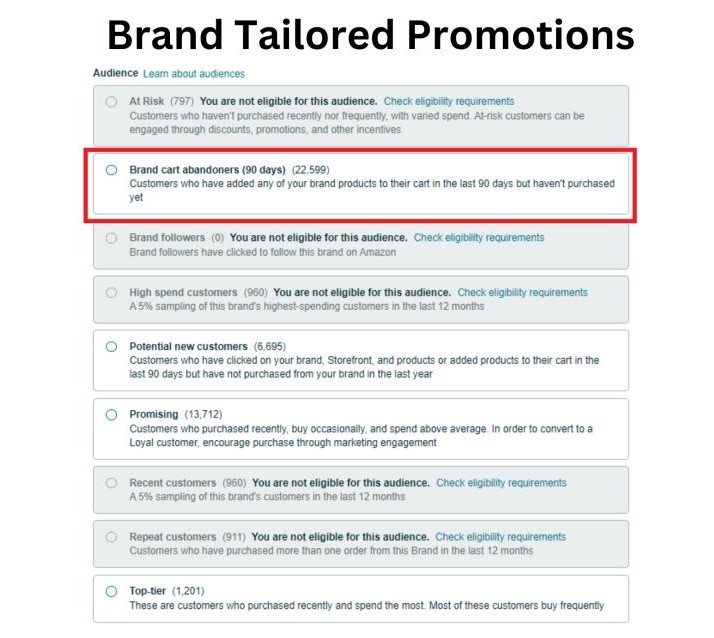
Now every customer that abandoned their cart in the last 90 days will see a discount on the page.
But, here is the catch, the customer doesn’t get a notification of the discount, so they would need to visit the listing in order to see the discount.
So here is the best next step of this strategy.
- Create an Amazon Sponsored Display Campaign, choose Views Remarketing, Advertised products, with a 90 days lookback window.
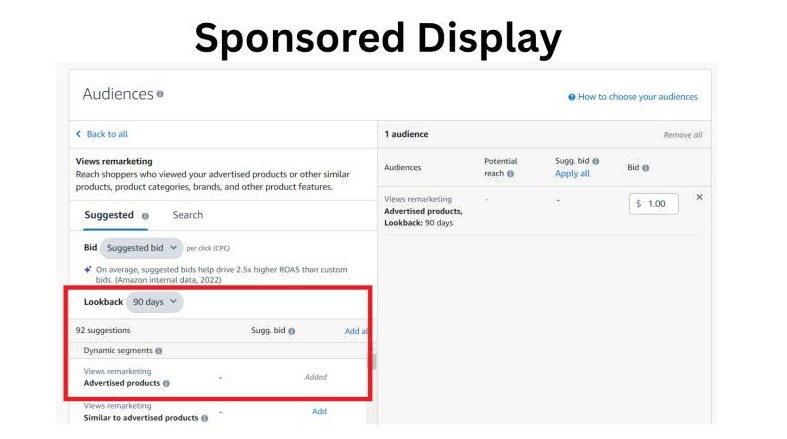
So now you are showing an ad for all shoppers that viewed your listing in the past 90 days but didn’t buy. All those Cart Abandoners will be served with ads and they’ll now see the Brand Tailored Promotions discount when they visit the page!

